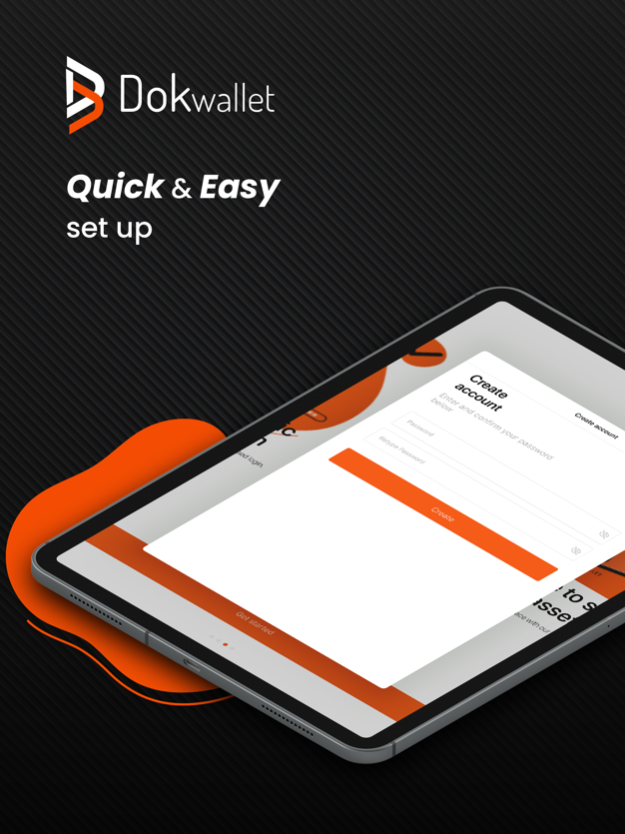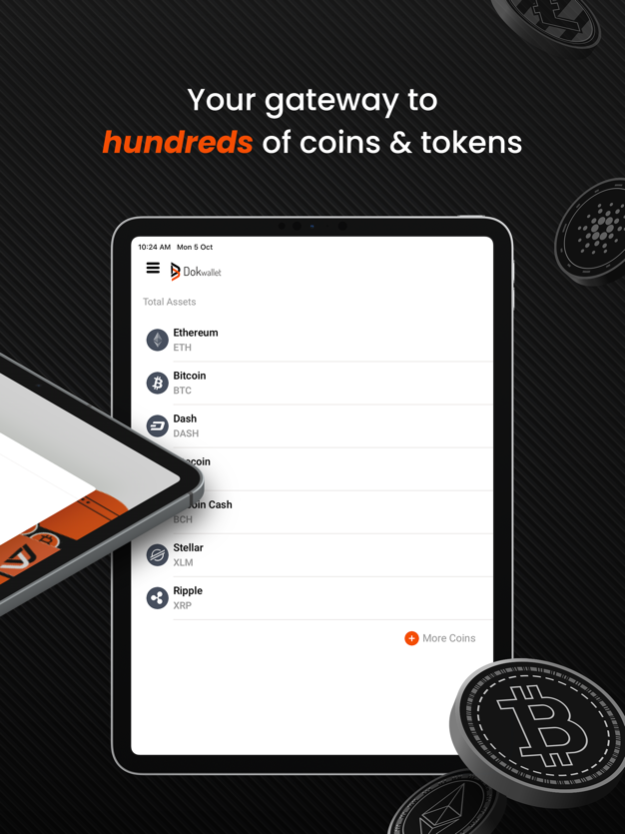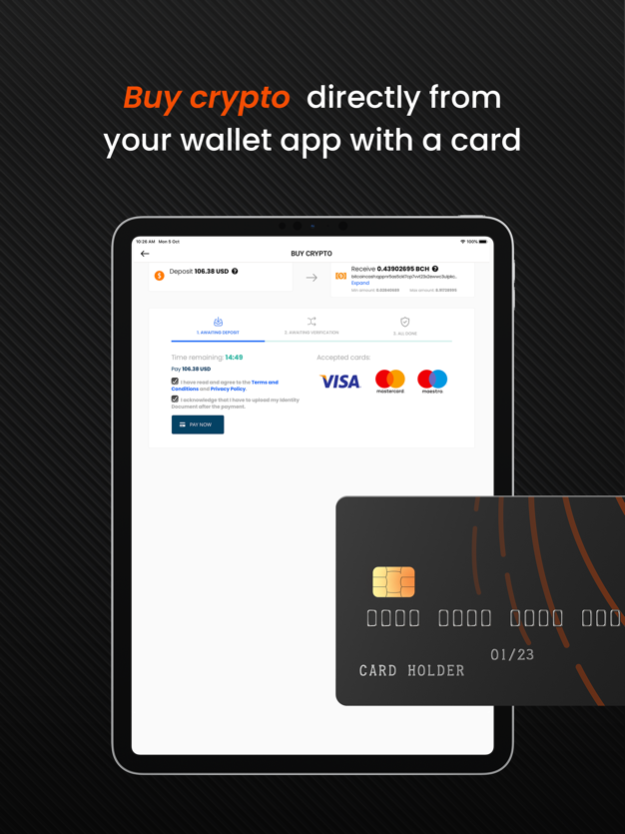DokWallet: Crypto Wallet 1.72
Free Version
Publisher Description
The DoK Wallet is a secure crypto wallet app, powered by blockchain technology. DoK Wallet users can manage all their crypto assets from a single location.
With DoK Wallet, users can:
Create a new wallet or RESTORE any existing ETH/BNB/TRX/BTC wallet.
Utilize our multi-currency support to STORE, RECEIVE, and EXCHANGE a wide variety of cryptocurrencies, including Bitcoin (BTC), Ethereum (ETH), Binance Smart Chain (BNB), Tron (TRX), as well as all other ERC/BEP/TRC-20 tokens.
PAY IN CRYPTO by scanning QR codes.
Connect to DeFi services via WalletConnect.
Easily BUY CRYPTO with a credit/debit card and/or bank transfer.
Experience ULTIMATE SECURITY and PRIVACY in all transactions.
PLEASE NOTE: You are solely responsible for storing your 12-word seed phrase in a secure place.
Apr 19, 2024
Version 1.72
We're always working to improve your experience and this update is no different. Here's what you can expect in the latest version:
**Bug Fixes**: We've squashed some pesky bugs to ensure a smoother, more stable app experience. We're committed to making our app the best it can be, and we appreciate your patience and support.
About DokWallet: Crypto Wallet
DokWallet: Crypto Wallet is a free app for iOS published in the Accounting & Finance list of apps, part of Business.
The company that develops DokWallet: Crypto Wallet is Moreover4u2 Ltd. The latest version released by its developer is 1.72.
To install DokWallet: Crypto Wallet on your iOS device, just click the green Continue To App button above to start the installation process. The app is listed on our website since 2024-04-19 and was downloaded 0 times. We have already checked if the download link is safe, however for your own protection we recommend that you scan the downloaded app with your antivirus. Your antivirus may detect the DokWallet: Crypto Wallet as malware if the download link is broken.
How to install DokWallet: Crypto Wallet on your iOS device:
- Click on the Continue To App button on our website. This will redirect you to the App Store.
- Once the DokWallet: Crypto Wallet is shown in the iTunes listing of your iOS device, you can start its download and installation. Tap on the GET button to the right of the app to start downloading it.
- If you are not logged-in the iOS appstore app, you'll be prompted for your your Apple ID and/or password.
- After DokWallet: Crypto Wallet is downloaded, you'll see an INSTALL button to the right. Tap on it to start the actual installation of the iOS app.
- Once installation is finished you can tap on the OPEN button to start it. Its icon will also be added to your device home screen.